As the amount of information, we have access to grows, we consume more books, podcasts, articles, and videos than we could absorb.
What do we really have to show for all the knowledge we have gained?
How many of the great ideas we have had or encountered have faded form our minds before we even had a chance to put them into practice?
Here comes the importance of PKM - PERSONAL KNOWLEDGE MANAGEMENT.
One of the best suited definitions of Personal Knowledge Management (PKM) is a life-long investment of time, and effort into capturing and organizing information. That can include the things you experience, read about, and listen to. It is a premeditated and systematic collection of information.
PKM
We spend countless hours reading, listening to, and watching to acquire information. Information is the fundamental building block of everything we do. Anything you might want to accomplish – executing a project at work, learning a new skill, starting a business – requires finding and putting to use the right information. Your professional success and quality of life depend directly on your ability to manage information effectively.
Managing your digital space is one of the keys in organising your Personal Knowledge Management. How often have you searched in your digital devices for a piece of information, a document, an image, or a write-up, something important and felt it slip through your mental grasp, you know that it is in there but not sure about the title, date or where (which folder) you have saved! Eventually you will find it but imagine the mental stress and time consumed!


If you think this is only happening with you then you are wrong, it is one of the limitations of human cognition. for example, if someone were read to you a list of 20 random numbers, and then ask you to recite them back, research has shown that most humans likely to remember somewhere between 5 to 9 out of 20. So, you are not alone.
I do have these frustrations until I adopted a method which I have learned from a Book by Tiago Forte – “Building a Second Brain.” A quite simple organizing method he named it a s PARA, which stands for Projects, Areas, Resources, and Archives.
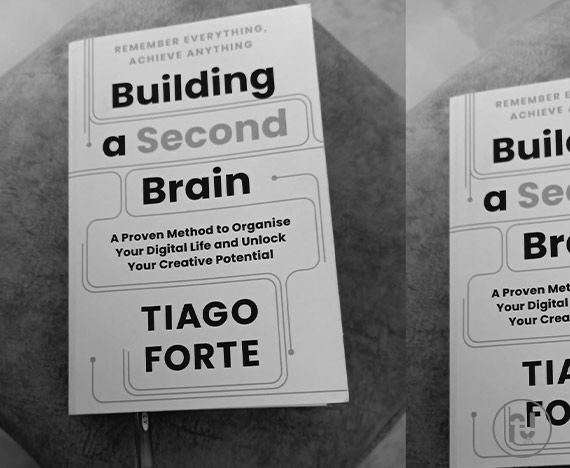
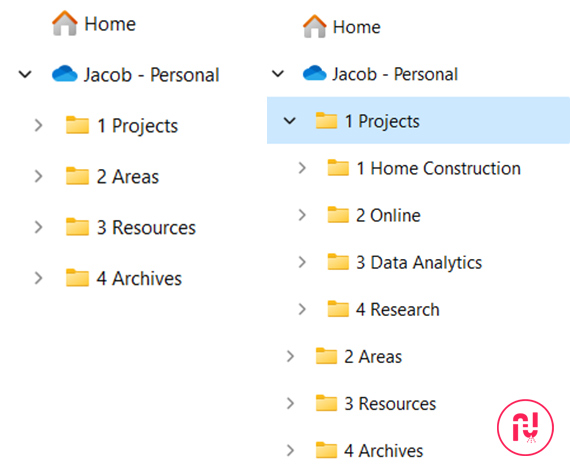
I Have simply created four folders viz.: – (1. Projects, 2. Areas, 3. Resources, and 4. Archives.) and categories all my digital properties and placed it as specified in PARA.
Below a glimpse of PARA.
1.PROJECTS: – What I am working on right now. – “short-term efforts in your work or life that you are working on now.”
- Projects at work
- Personal projects,
- Side projects.
All projects have some common features – they have a beginning, and an end takes place during a specific period, and they finish. They have a specific, clear outcome that needs to happen to be checked off as complete.
2. AREAS: – What I am committed to over Time. – Long-term responsibilities you want to manage over time
- Department or functions you are responsible for
- People or teams you are responsible for or accountable to
- Standards of performance you are responsible for
Not everything is a project hence no definite end date. E.g., ‘Finance’ it is something that we must think about and manage, in one way or another as long as we live. It does not have a final objective.
3. RESOURCES: – Things I want to reference in the future – Topics or interests that may be useful in the future.
- What topics are you interested in?
- What subjects are you researching?
- What useful information do you want to be able to reference?
- Which hobbies or passions do you have?
This is a catchall for anything that does not belong to Projects and Area and could include any topic you are interest in gathering information about. You can also think of them as reference materials like the class notes.
4. ARCHIVES: – Things I h0ave completed or put on hold – inactive items from the other three categories –
- Projects that are completed or cancelled.
- Areas of responsibility that you are no longer committed to maintaining.
- Resources that are no longer relevant.
These include any items from the previous three categories that is no longer active. Archives like a folder in a cold storage – so it does not clutter your workspace, while safekeeping it forever just in case you need it.
You may already consume a lot of content from numerous various sources, but never put much thought into what you do with it afterwards. PARA way of managing your digital resources sorts this out and will help you access the right information at the right time.
Thanks for reading! If you enjoyed this post, be sure to check out my blog http://ujaike.com/blog/ for more articles like this one. You can also connect with me on social media for more contents and updates.
Many thanks for your support!

